Request information
For large buyers or companies it is possible to have price lists with different prices and payment terms.
Managing desk cables can be challenging, but you can eliminate clutter and foster a more productive workspace by implementing the right solutions.
Effective cable management reduces mess and improves accessibility, ensuring a safer and more organized environment.
Keep reading our blog to find stylish and functional ways to hide your desk cables while maintaining a design-forward environment.
A well-organized desk boosts focus and efficiency, whether at work or home. Keeping your workspace free from cables and clutter promotes productivity, minimizes distractions, and enhances both spatial and mental clarity.
To visitors, a neatly arranged space reflects professionalism and a clear mind. ASA offers a variety of solutions specifically designed to keep office desks organized, promoting functionality and efficiency.
The range includes concealed modules and cable management systems that perfectly fit any need, whether at home or in the office.
ASA offers innovative cable management solutions that help maintain a clean, organized workspace.
These design solutions include concealed systems, integrated cable grommets, and cable routing systems, all crafted to suit any environment.
Cable Management
ASA's cable management options include:

Helix is the innovative vertical advanced desk cable management, perfect for height-adjustable desks. Its unique helical design can expand from 70 cm to 110 cm, keeping cables organized and protected.

Vertebra is the flexible cable management system designed to handle cables vertically, making it ideal for workspaces and desks that require mobility.
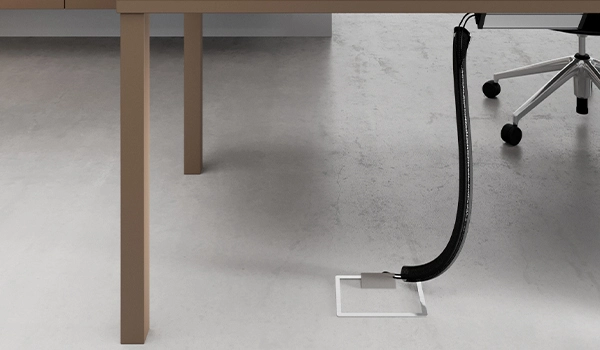
Zip is a modular cable management system designed to securely and neatly route cables within workspaces.
Power Strips
ASA offers a wide range of built-in or space-saving desk power strips, including:

VersaSpot is a desk power strip that combines design and functionality. Each model features an electrical outlet and two USB ports for charging, providing everything you need to work practically and ergonomically!

VersaFrame 3.0 is a recessed power strip with an elegant, minimalist design. Its compact size makes it well-suited for professional environments such as desks, meeting tables, and co-working stations.

VersaFlap, also available in the updated versions Mono 2.0, Mono 3.0, and Dual 2.0, is a concealed, recessed power strip designed for furniture. It keeps desk surfaces clutter-free with a touch of elegance, making it a great fit for co-working spaces, operational offices, meeting rooms, and classrooms.
As mentioned, organizing your desk cables enhances efficiency and keeps your workspace clutter-free. Here are a few steps for optimal cable management:
Consider the position of your monitor, natural light, and lamps to determine which cables need the most attention.
ASA’s range is designed for flexible vertical cable routing, keeping cables neat and easily accessible—perfect for height-adjustable desks.
VersaFlap and VersaHit, for example, are concealed power strips designed to hide cables neatly while ensuring a clean, organized look.
Choose recessed power strips like VersaSpot or VersaPad for quick access to outlets, elegantly integrating them into your workspace.

Work desks
Work desks, which often accommodate multiple devices like phones, tablets, laptops, and PCs, need careful attention to cable management and access to power outlets.
We recommended using systems that conceal and organize cables under the desk to keep the space tidy and functional.
Consider integrating power strips with USB ports or wireless charging solutions to accommodate the growing need to charge multiple devices. That helps to avoid cable clutter and optimizes the available space, especially for shared desks. A great example is VersaQ in the Media HUB version. This docking station provides convenient wireless charging with fast-charging technology compatible with the Qi standard for smartphones, enabling you to connect your computer to an external monitor and network through the USB-C port.

Executive desks
Executive desks prioritize aesthetics, making elegant and discreet solutions a must. The VersaTop system from ASA’s range offers refined cable management, clearing space, and adding a touch of class and style to the workspace.
Another solution is the top-of-the-line VersaTurn 3.0 power strip, featuring an elegant design and motorized retractable rotation.
In this setting, concealed cable management systems maintain a clean design, ensuring that all devices are powered without visible clutter.
High-end wireless charging bases or under-desk cable trays can be integrated to keep everything hidden, guaranteeing a premium, clutter-free workspace experience.

Study desks
Study desks typically hold laptops, small devices, and other electronics. That's why we recommend compact, accessible solutions that always maintain a clean and tidy workspace (such as VersaPad and VersaSpot), a desk cable management system could be the best option to hide cable, especially for minimal setups with only a few devices.
For desks with limited space, power strips with integrated USB ports (like VersaPick and VersaHit) or wireless charging solutions (like VersaCharger) can further reduce cable clutter, eliminating the need for multiple connections.
Through our blog, you’ve learned how important and simple it is to manage cables properly in your office or home spaces.
ASA’s range supports you in this process, transforming your office or home study into true design hubs where organization blends seamlessly with aesthetics, creating functional, elegant spaces free from cable clutter.
Are you looking for ways to improve your cable management?
Check out VersaQ, a sleek solution with a convenient wireless charger ideal for setups with multiple devices and conceived for those who need to manage laptops, smartphones, and other devices while keeping their workspace clean and organized.
Or choose VersaFlap Dual, the perfect solution for shared desks and meeting rooms.
Why? Its innovative tilting, concealed mechanism lets you connect multiple devices at once!
Consider the Helix model, a state-of-the-art cable management system for height-adjustable workstations.
Exit Fly Mono (also available in a Dual version) offers an executive-level solution, providing elegant and functional cable organization with customizable finishes that blend seamlessly into any surface.
Its innovative design lets the lid close while the plugs are still connected, keeping the workspace neat and organized even during use.
There are plenty of solutions to meet the needs of shared environments.
VersaNet, for example is a recessed all-in-one module that handles data transmission and power distribution, and is perfect for shared spaces where multiple devices need to be connected.
Its innovative design lets the lid close while the plugs are still connected, keeping the workspace neat and organized even during use.
A co-working space can benefit from VersaLift, a recessed power supply tower that combines power outlets, USB ports, and wireless charging systems.
The seamless retraction into the workspace when not in use makes VersaLift an ideal solution for maintaining a tidy and organized area while providing easy access to power and connectivity.
Spaces that need quick access to connections can benefit from VersaPad, a compact recessed module featuring a sliding lid for a clean, functional design.
Lastly, ASA recommends Exit Mono 3.0, a cable management solution designed for tables and desks in both professional and home settings. Its compact and minimalist design makes it perfect for those wanting a discreet yet elegant way to manage cables.
Several common mistakes can compromise the appearance, safety, and efficiency of your workspaces.
Here are some key pitfalls to avoid:
For large buyers or companies it is possible to have price lists with different prices and payment terms.
